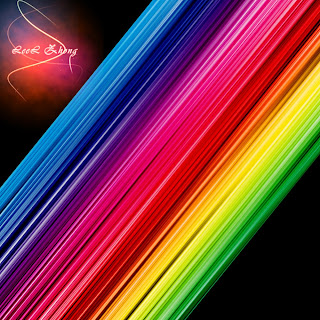
A super simple pratice with Photoshop is to create the colorful rainbow. It will help you see the color from bright to dark clearly. In this entry, I would like to show steps how to do this and hope it help you clearly about some filters in Photoshop
Step 1: Open a new document 1000px * 1000px, and fill it black
Step 2: Create a new layer and fill it white (put it in the top)
Step 3: Filter-->Render-->Fibers (Variance=20, Strength=4)
Step 4: Filter-->Blur-->Motion Blur (Angle=-90, Distance=999)
Step 5: Go to blend option and choose Gradient Overlay (Blend mode=overlay, Style=linear, Angle=0)
Step 6: Layer-->Smart Object-->Convert to smart object
Step 7: Duplicate layer (Ctrl + J) and Filter-->Other-->High pass (Radius= 10px)
Step 8: Merge 2 colorful layers and resize it
Step 9: Free transfrom the merged layer and Go to Image-->Adjustment-->Level (Chanel=RGB, Input level= 60; 1; 255).
Finally, I hope this entry will be useful with you and hope to receive your any comments
1 comment:
You are missing a step between 4 and 5. Its a bit confusing because you have left out the part about using the Gradient Tool.
Be more thorough. Have another person test out the instructions to see if its easy to understand.
Post a Comment